A Usenet newsreader acts as the interface between you and the content available from the Usenet servers. There are many different newsreaders to choose from nowadays, but we recommend to use one of the newsreaders listed below. We have tested a lot of newsreaders and made this list of the top 5 newsreaders in our opinion. All the newsreaders displayed below are rated on a scale of 1 to 5, where 5 is the highest score.
| Top 5 Newsreaders | |||||
| Providers | SABnzbd | Newshosting | NewsLeecher | Mimo | Alt.Binz |
| Import Nzb | Yes | Yes | Yes | Yes | Yes |
| SSL | Yes | Yes | Yes | Yes | Yes |
| Auto repair/extract | Yes | Yes | Yes | Yes | Yes |
| Search engine | No | Yes | Yes | Yes | Yes |
| Difficulty | Easy | Easy | Easy | Easy | Average |
| Rating |  |
 |
 |
 |
 |
| Price | Free | Free with Newshosting | From $19,99 year | Free with Giganews | Free |
| Download | Download | Download | Download | Download | Download |
How to configure your newsreader ?
Newshosting
Step 1:
Download and install the Newshosting client for your opperating system (Windows/Linux/OSX).
Step 2:
After installation, start the client. When you start the client for the first time it will ask for you Newhosting username and password.
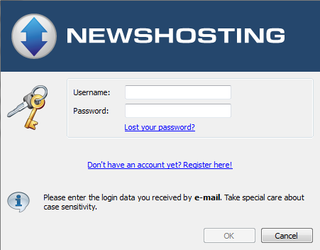
Step 3:
You will see the clients dashboard now. Here you will find a list of the latest posts in the pre-configured binaries.
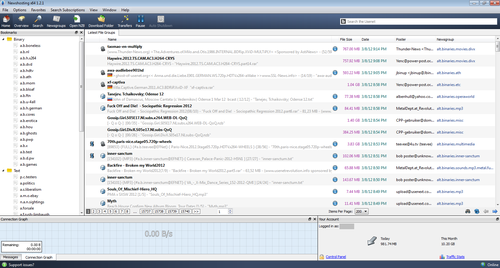
Step 4:
If you would like to enable SSL go to “Options->Settings->Connections” and check the “Prefer SSL connections if available” box.
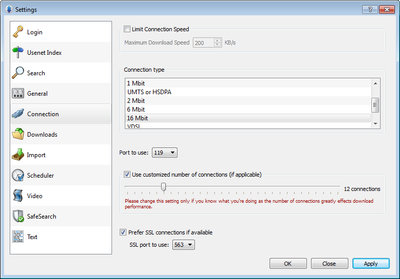
Step 5:
To use the build in search function just add you keyword or filename in the top right corner.
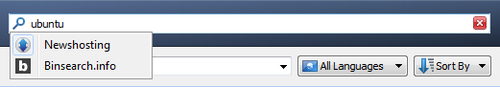
Step 6:
Once you have found the post you would like to download, just double click on the post and the download will start.
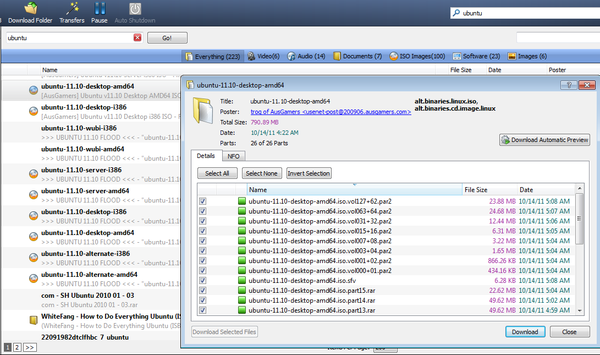
Step 7:
To open a nzb file, click on the “Open NZB” button.

Newsleecher
Step 1:
Download and install your favorite newsreader, in this example Newsleecher.
Step 2:
Go to the “Manager” tab.
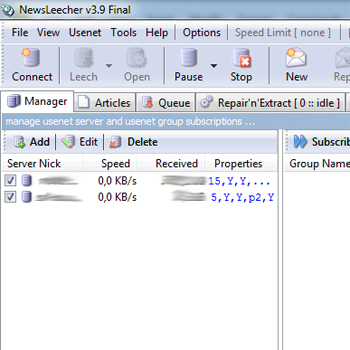
Step 3″
Click on “Add”.

Step 4:
Fill in the Server address, Port (don’t change!), Server nickname (Own choice, not important), Connections, SSL (If your server support this, check this box!), Check the Server Requires Login, Username and Password field (Your server login).
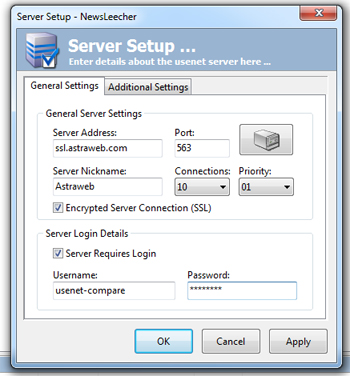
Step 5:
Click on the “OK” button and your newsreader is ready to download !